[bogo]
I had a prejudice that using Wifi would make the sound worse.
However, after changing the environment of JPLAY, I felt that “It is not necessarily true.”
Previously, I connected the Control Point and Control PC by using a crossover cable, installed applications such as Kazoo and Upplay on the Control Point, and selected the tracks.
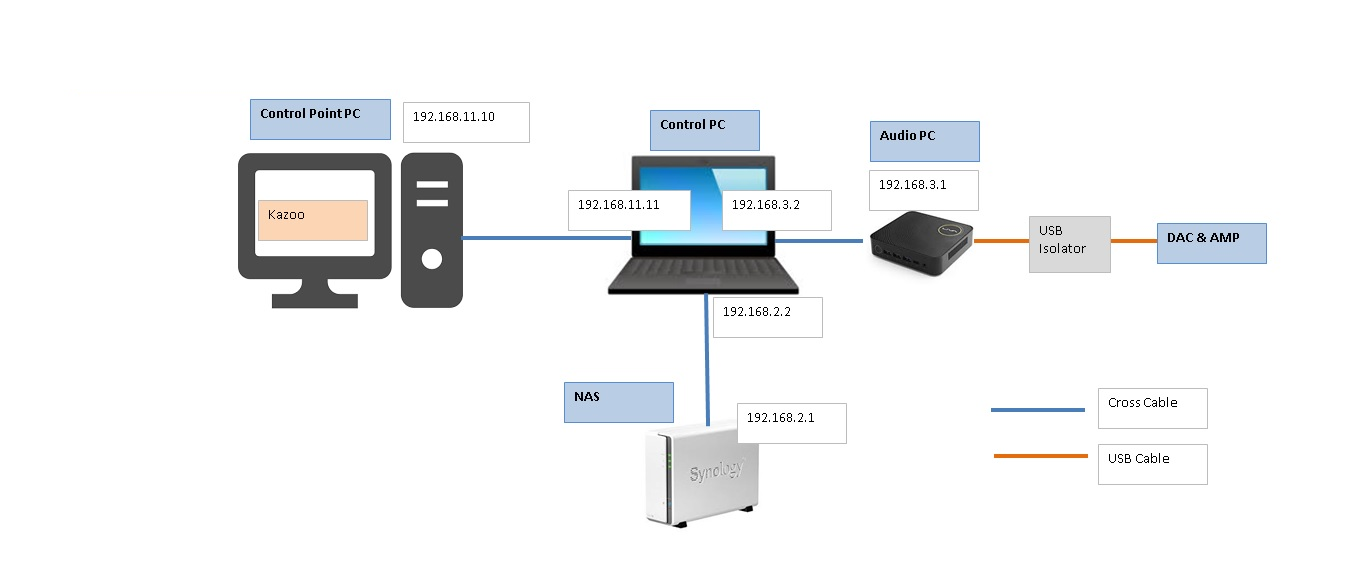
However, the other day I changed the OS of the Control PC from Windows Server 2016 to Windows 10. This is because the license had expired so that I can use Wifi (In my environment the wifi can not be used, It may be because the driver of the chip is not supported.). So, I operated songs over the wifi via smartphone or Router.
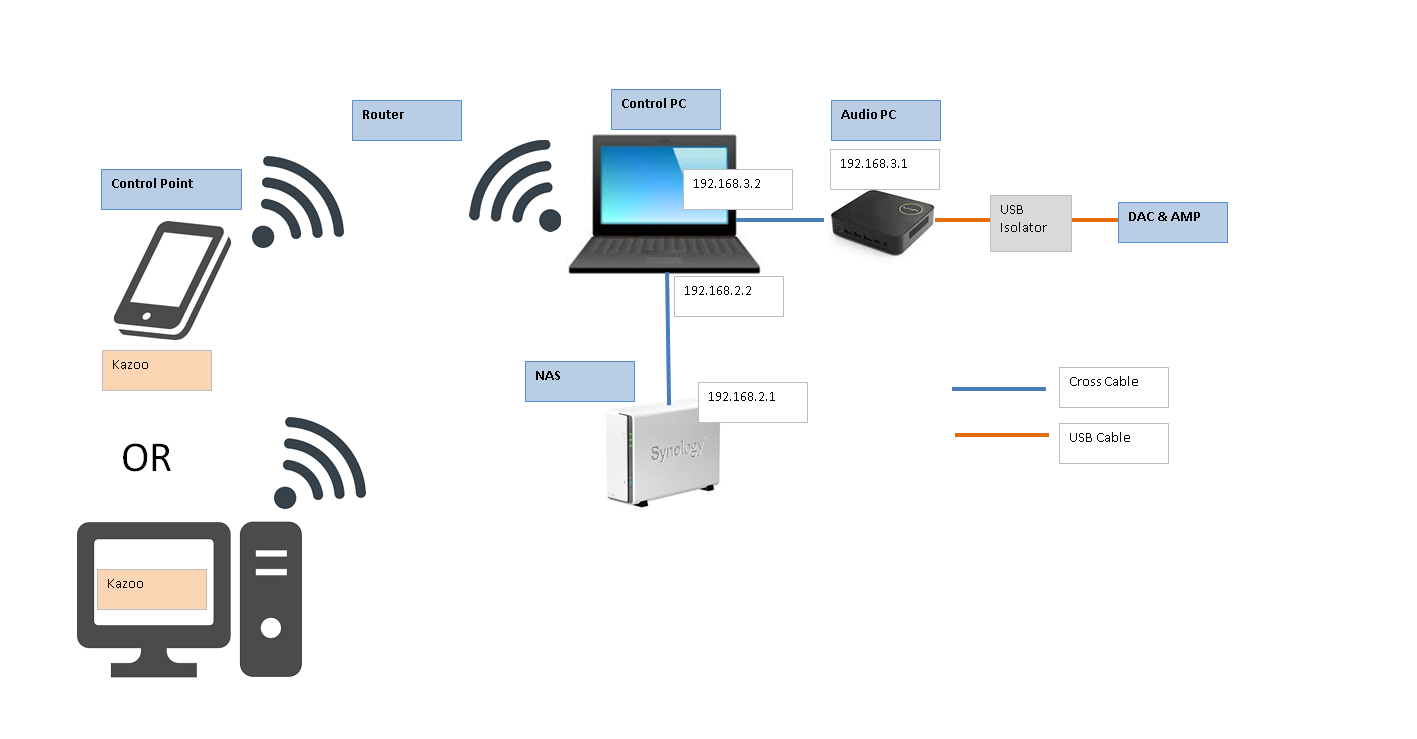
As a result, the resolution of depth and width is more extraordinary compared to before! This change removed a veil to the high resolution sound.
I speculate that the crossover cable I use is an inexpensive cable less than 10 dollars. Wifi might be better than cables where noise is easily mixed. However, if you change the wired cable with noise countermeasures or attach JCAT NIC etc., I think that the result is completely different.
Anyway, there seems to be a case that Wifi improves sound depending on the environment and conditions.
Moreover, operation with a smartphone or tablet is also comfortable.
To be honest, I thought that there was no room for improvement anymore in my current budget, but when I tackle PC audio, I feel it has potential to refine sound. Even Control Point changes the sound. That is why PC audio such as JPLAY is really fun for me.
Note:
The sound quality has improved in my environment, but it is not always effective in all environments.

Windows 10 Pro搭載 Apollo Lake世代の小型デスクトップパソコン LIVAZ-4/32-W10Pro(N3450)

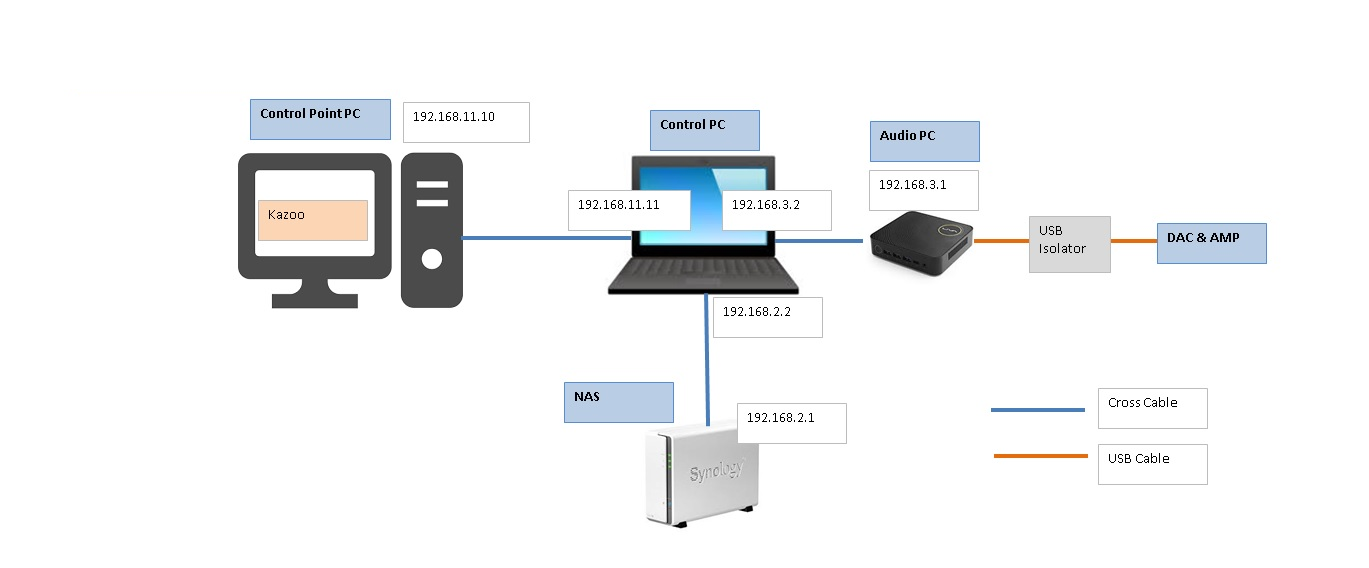


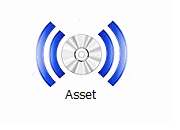
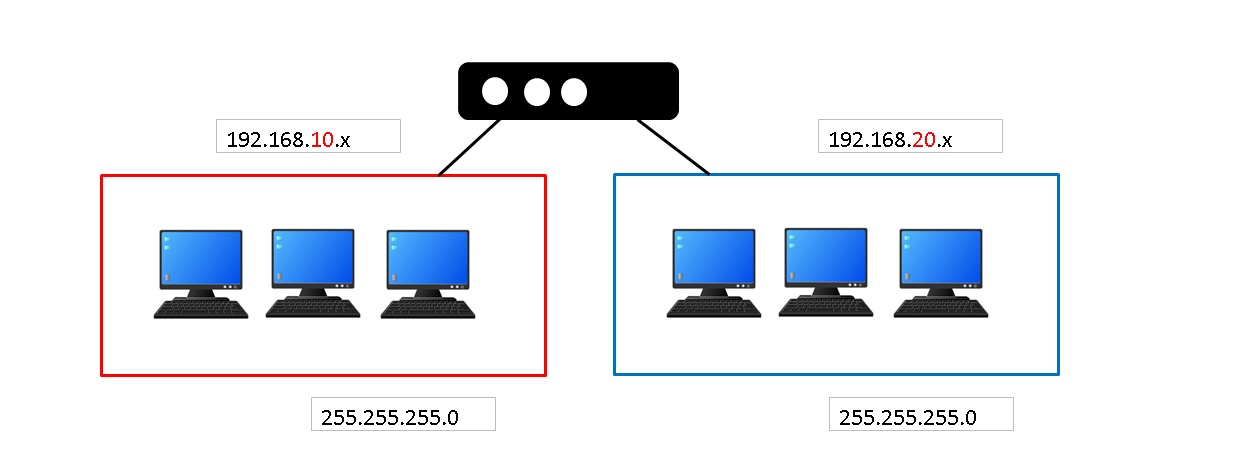
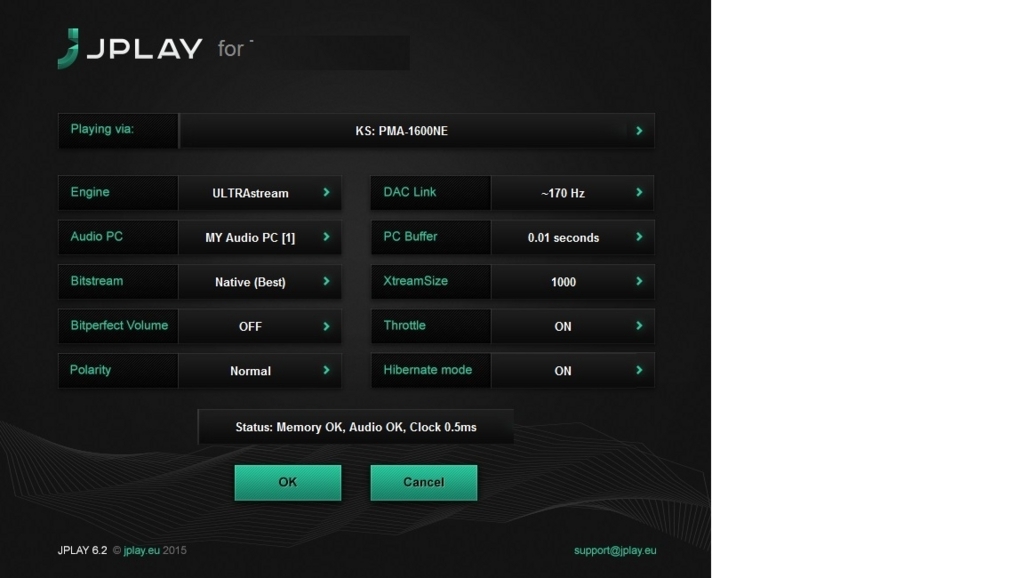
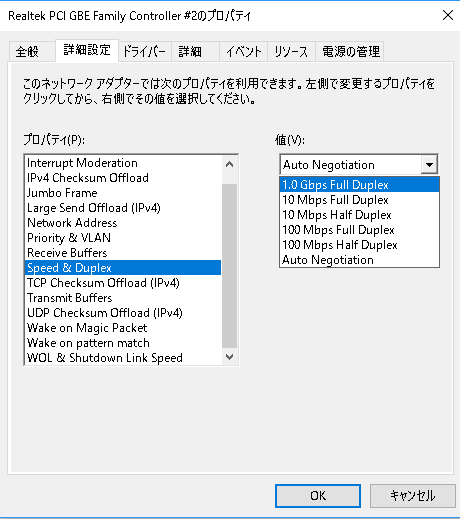
コメント
Hey, I think your blog might be having browser compatibility issues.
When I look at your website in Opera, it looks fine but
when opening in Internet Explorer, it has some overlapping.
I just wanted to give you a quick heads up!
Other then that, excellent blog!
Thank you for letting me know there was something wrong with my blog.
Yesterday I installed some plugin in my blog.
So I uninstalled an unnecessary plugin.
Then you can open my website.
Thank you so much again!