[bogo]
Quality
JPLAY is my favorite software I’ve listened so far!! In particular, I highly appreciate the following points.
The guitar, bass, drum, vocals are located in different places. This means the sound image is suitably localized.
The sound from treble to bass is stable, so it is suitable for any genre in my opinion.
If you use the Dual PC mode, the sound quality will be even higher.
Replay environment
My environment
I listen on the Dual PC mode. I select the track by using the Control Point PC as of June 2018.
On my Control Point PC, I installed Kazoo.
JPLAY Service and JPLAY Streamer are installed on the Control PC.
JPLAY Service is installed on the Audio PC.
I store music files on NAS and AssetUPnP is installed on Control PC.
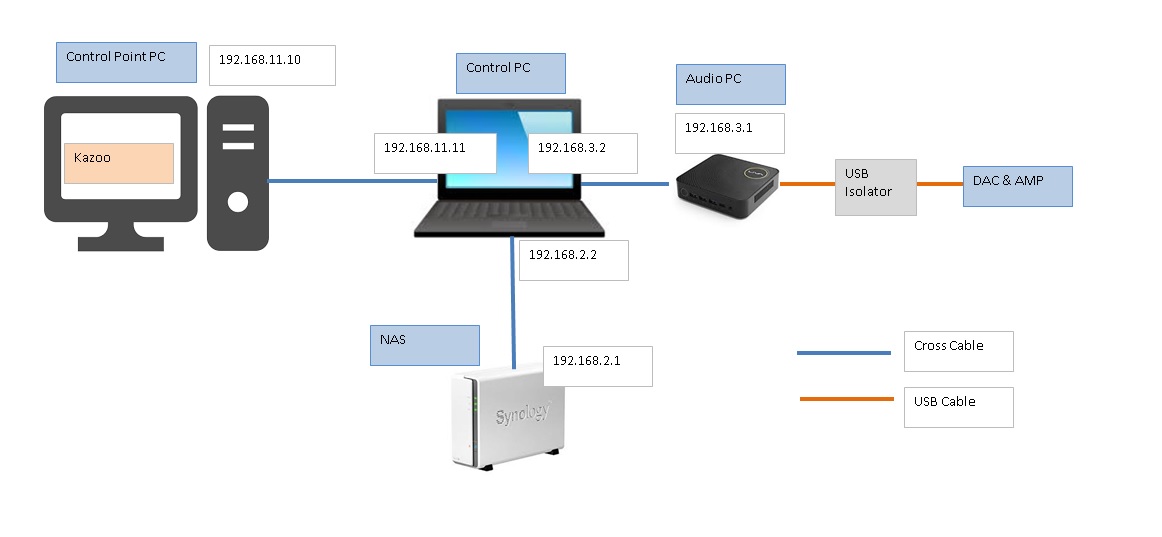
Since I do not utilize Switch or Router, PCs are connected with a crossover cable. Sounds are far better than straight cables. Unlike in the past, even if you do no have a cross cable, it is possible to connect even with a straight cable between PC and PC. I assume that it is probably thanks to being handled at the software level. However, because it is handled physically as a crossover cable, processing efficiency will be good and sound quality will be affected as well.
Related-article:Control Point
Settings
Normally I set DAC Link with 170 Hz. I can play with 700 Hz, but my track often stops on my environment. Therefore, I select 170 Hz.
Also, I was using ASIO drivers before, but now I select KS(Kernel Streaming) for JPLAY. Since JPLAY makes full use of the network technology, it is better to make it KS to perform well. The more you set the network system, the more advanced sound quality may advance. I tried too much and reinstalled the OS, but I am enjoying even such things.
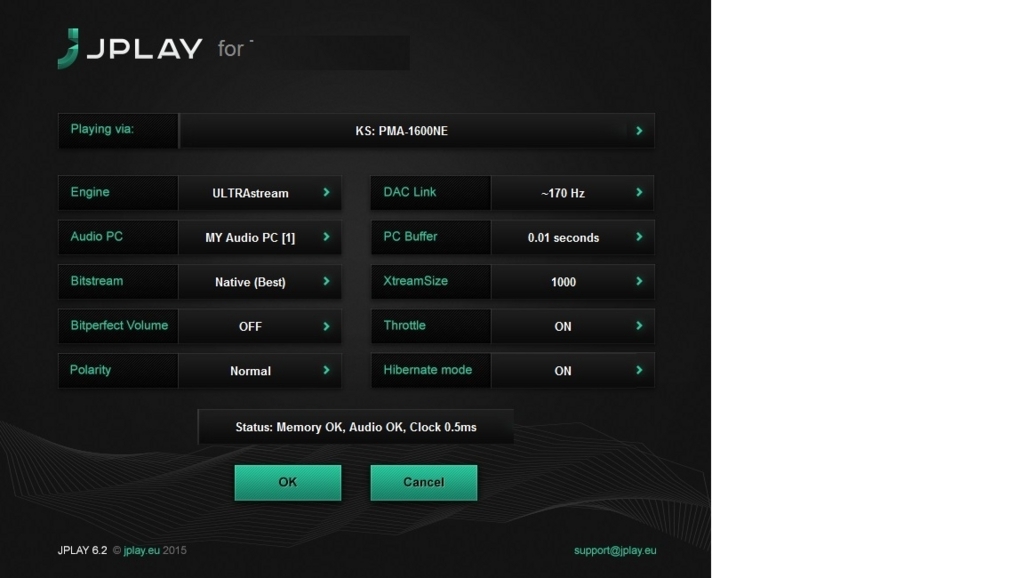
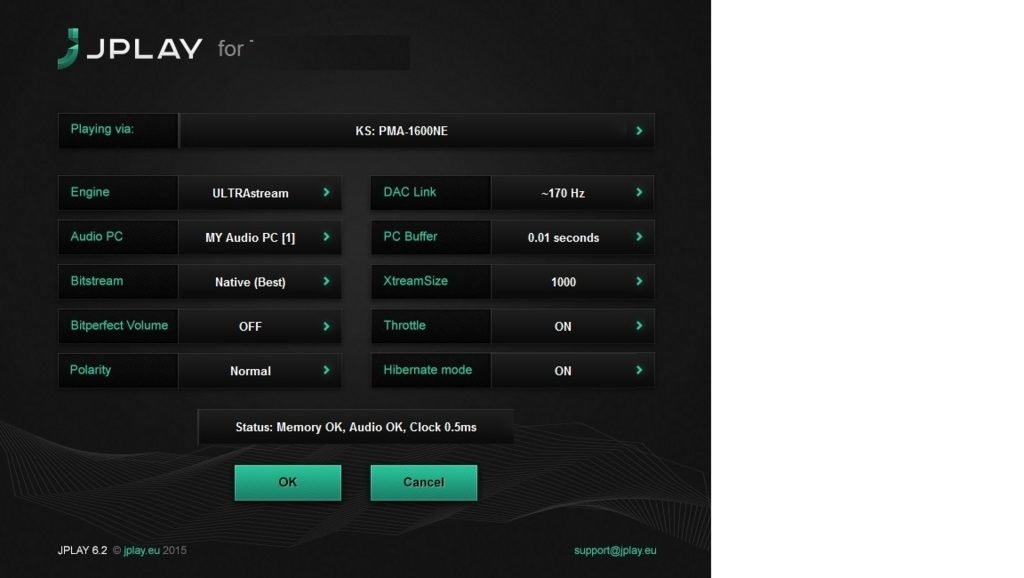

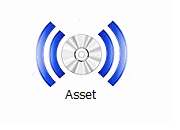
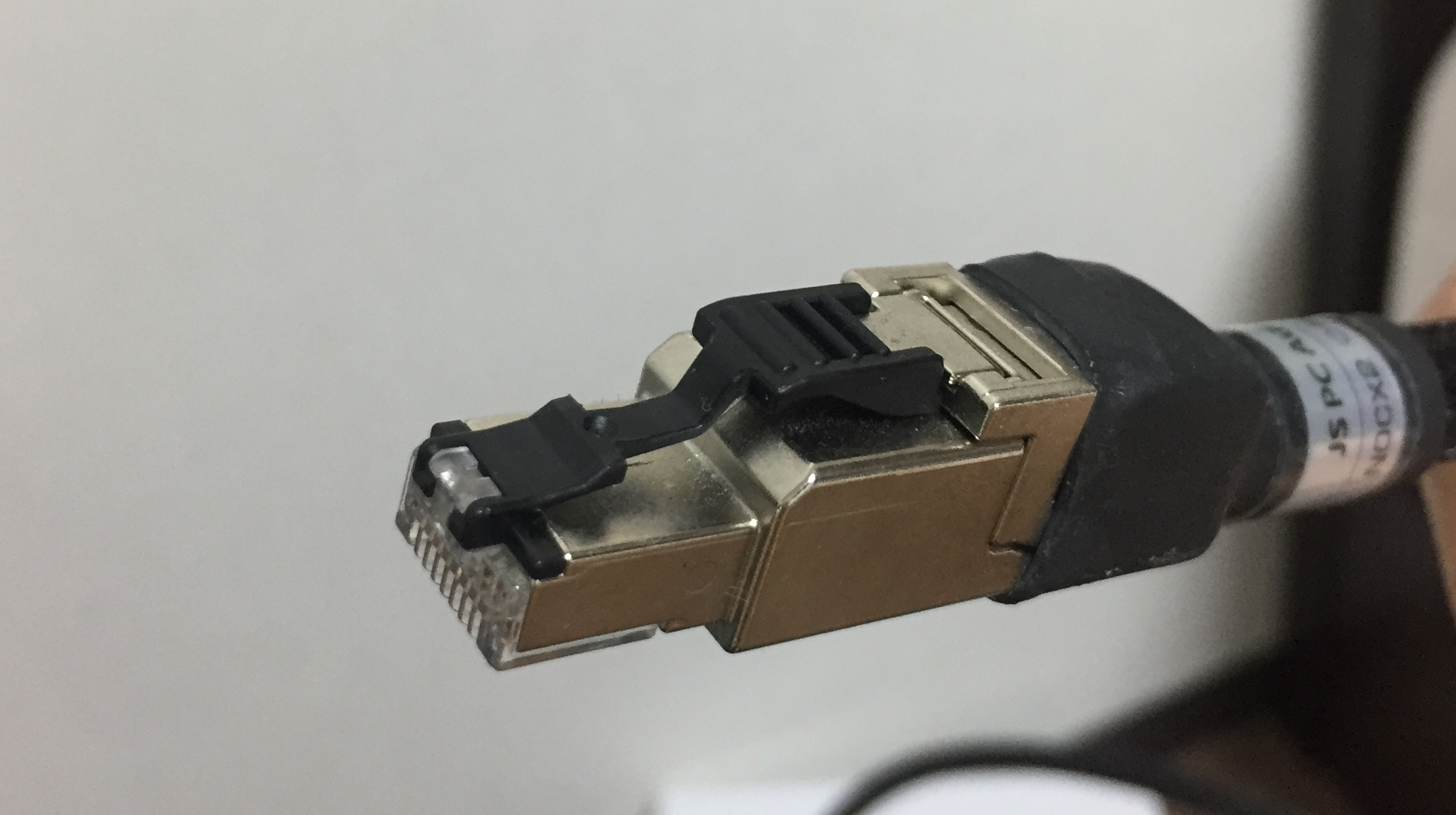
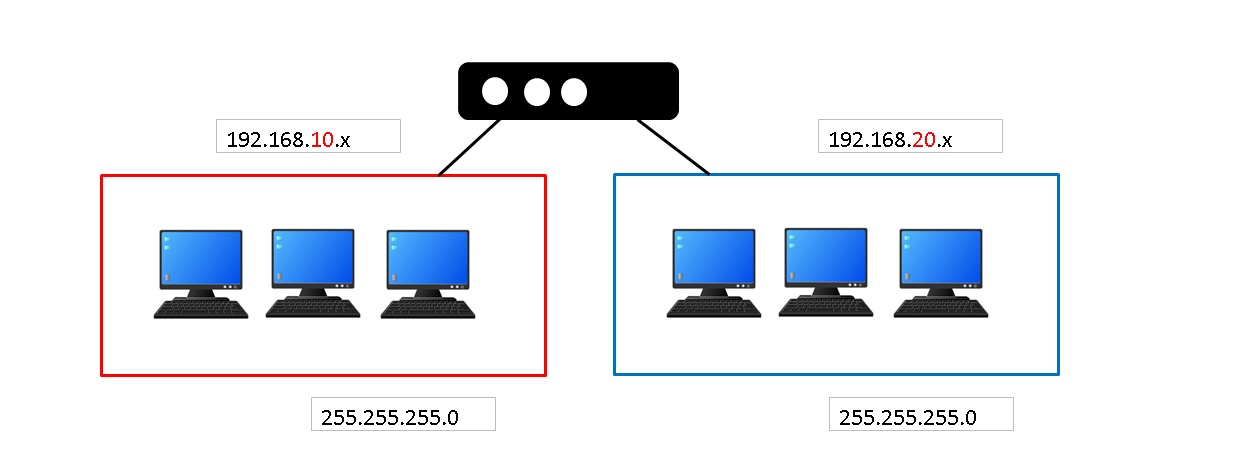
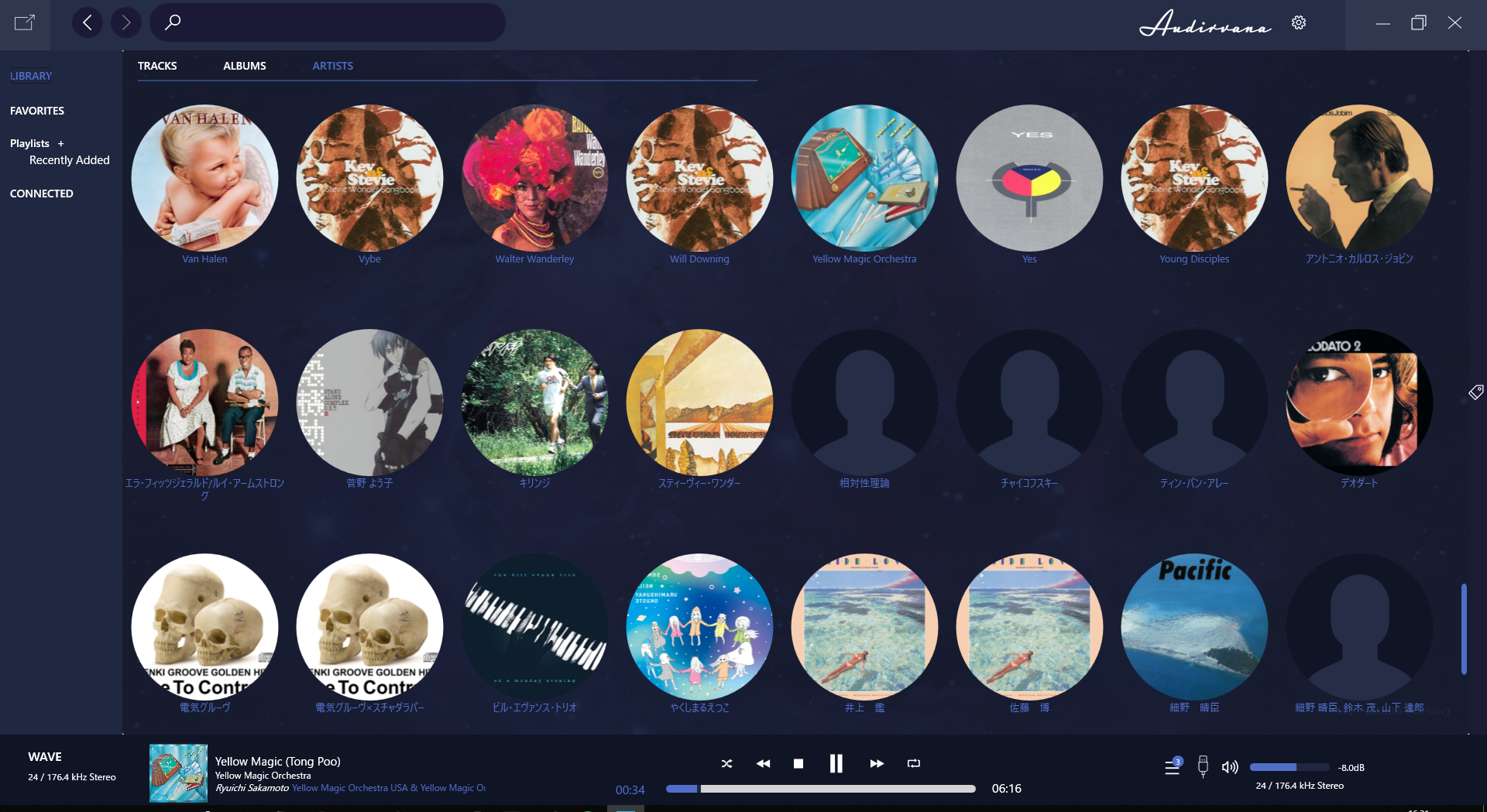
コメント